|
The code LISE: version 4.17 |
East Lansing
09-JUN-2001
Relativistic Kinematics Calculator
Contents:
1. Short review of the Kinematics Calculators in previous versions of the code
3.1. Simultaneous and separate changes of horizontal slits
3.2. Stepping of dipole values
3.3. Dimension of Secondary reactions distributions
3.4. Accelerator Radio Frequency fraction for dE-TOF plot
3.5. Statistical characteristics of plot distributions
3.6. Bugs
3.6.1. Error in the list of recently used file.
1. Short review of the Kinematics Calculators in previous versions of the code
The purpose of these calculators is to help physicists quickly get visual information on various characteristics of nuclear reaction, in particular about the kinematics of the reaction products. In previous versions the following utilities for kinematics calculation were already available:
However users of the LISE program stated the following:
In the new version these utilities were incorporated in one unique "Kinematics Calculator", which includes all features from both calculators as well as new options.
The new "Kinematics Calculator" is available in the "Calculations" menu or via the icon ![]() in the toolbar. The "Kinematics Dialog" is shown in Fig.1. In this dialog the user can choose one from three types of reactions. For convenience all participants of the reaction are designated by letters and the possible types of reactions are shown.
in the toolbar. The "Kinematics Dialog" is shown in Fig.1. In this dialog the user can choose one from three types of reactions. For convenience all participants of the reaction are designated by letters and the possible types of reactions are shown.
New features:
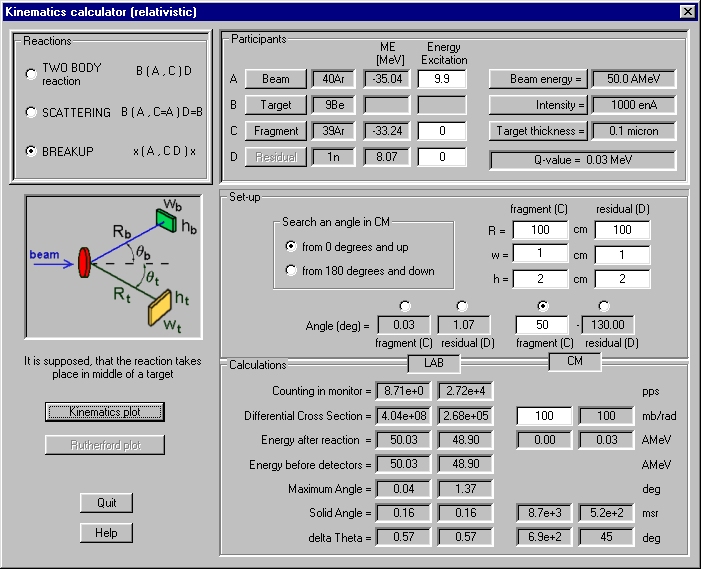

3.1 Simultaneous and separate changes of horizontal slits
In previous versions it was assumed, that the slits in dispersive and first focal planes were symmetric, whereas the slits after the velocity filter could establish could be moved independently. In the new version the user can get all horizontal slits independently (see Fig.3). To use this feature the user has to choose the mode "Separately" (compare "A" and "B" in Fig.3).
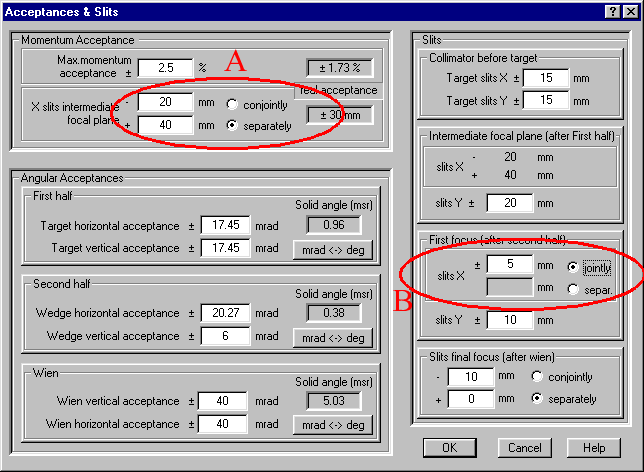
3.2 Stepping of dipole values
In the new version the user can increase or reduce (see A in Fig.4) the magnetic rigidity and magnetic field by percentage set by the user (B in Fig.4). The same feature exists now for all calibration dialogs as well.
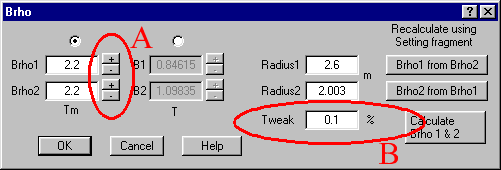
3.3 Dimension of Secondary reactions distributions
The user can set the dimension of distributions of secondary reactions contributions in the OPTIONS menu > Preference. By increasing the dimension the user improves calculations quality, but loses in speed. The default value is set to the minimal value (16).
3.4 Accelerator Radio Frequency fraction for dE-TOF plot
In the menu PLOT-> OPTIONS it is possible to set an accelerator radio-frequency fraction for dE-TOF plot. The default value is 1. NSCL scientists use for this kind of plots to prevent the folding of the time-of-flight on the spectrum with fraction equal to 2.
3.5 Statistical characteristics of plot distributions
![]()
3.6 Bugs
Some bugs have been corrected:
3.6.1 Error in the list of recently used file.
A bug in the "files" menu was sometimes observed (see Fig.5).
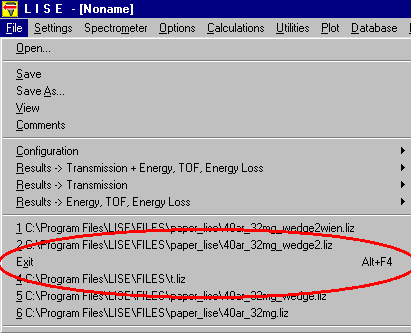
To correct this unpleasant incident, it is necessary to edit the file LISE.ini, which is in the LISE root directory (standard path is c:\program files\lise). The mistake is caused by MRU section (see below the fragment of "lise.ini", the MRU2 value corresponds a zero line). To correct this problem, it is necessary to enter a filename on the blank line (preferably a LISE file :-). This mistake will be corrected in the near feature.
[MRU]
Count=6
MRU0=C:\Program Files\LISE\FILES\paper_lise\40ar_32mg_wedge2wien.liz
MRU1=C:\Program Files\LISE\FILES\paper_lise\40ar_32mg_wedge2.liz
MRU2=
MRU3=C:\Program Files\LISE\FILES\t.liz
MRU4=C:\Program Files\LISE\FILES\paper_lise\40ar_32mg_wedge.liz
MRU5=C:\Program Files\LISE\FILES\paper_lise\40ar_32mg.liz